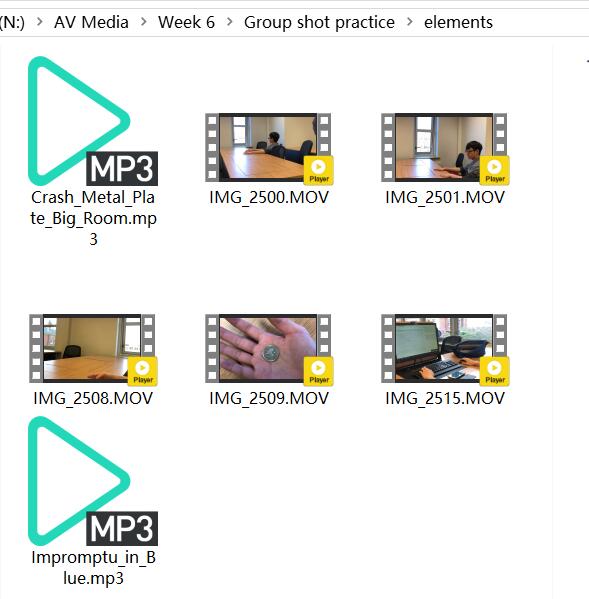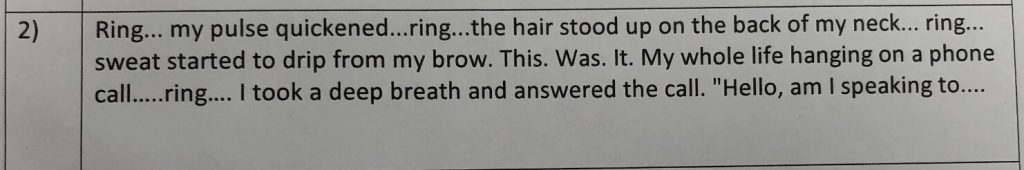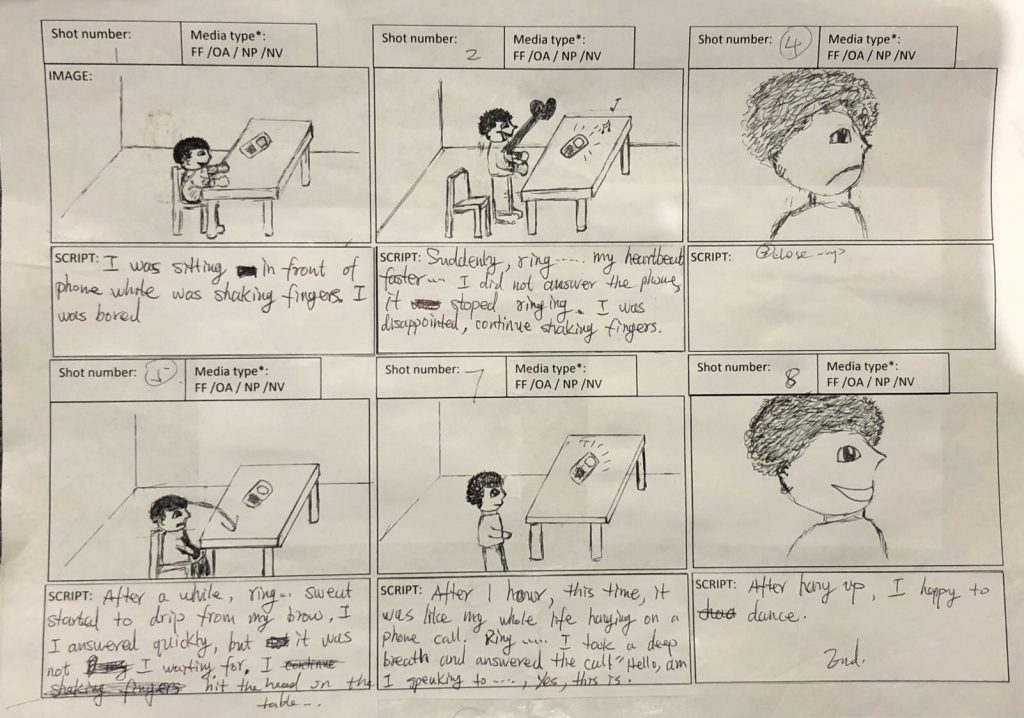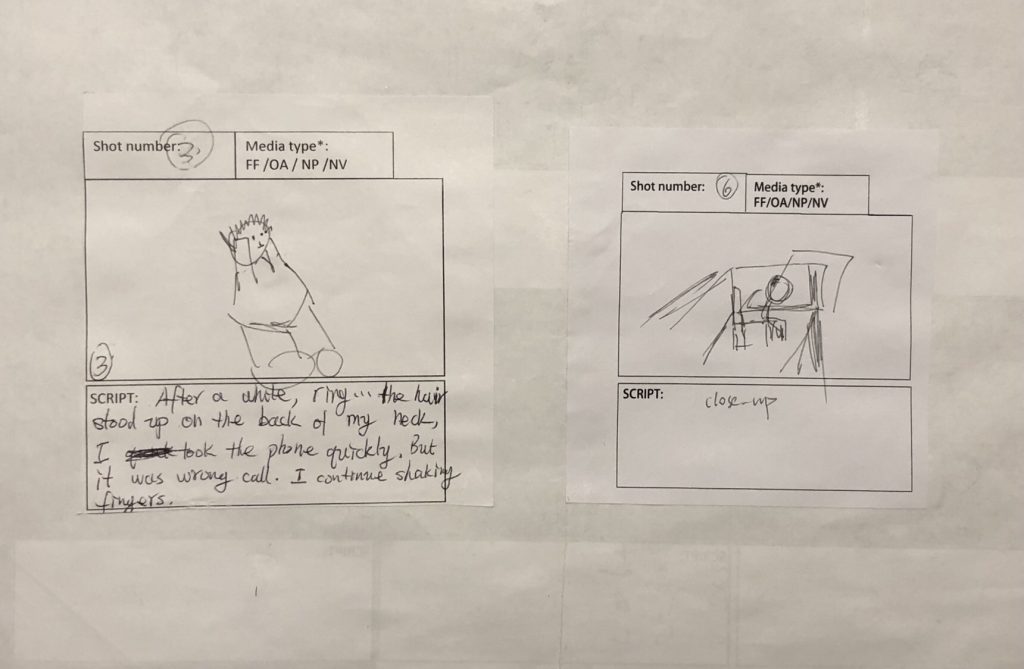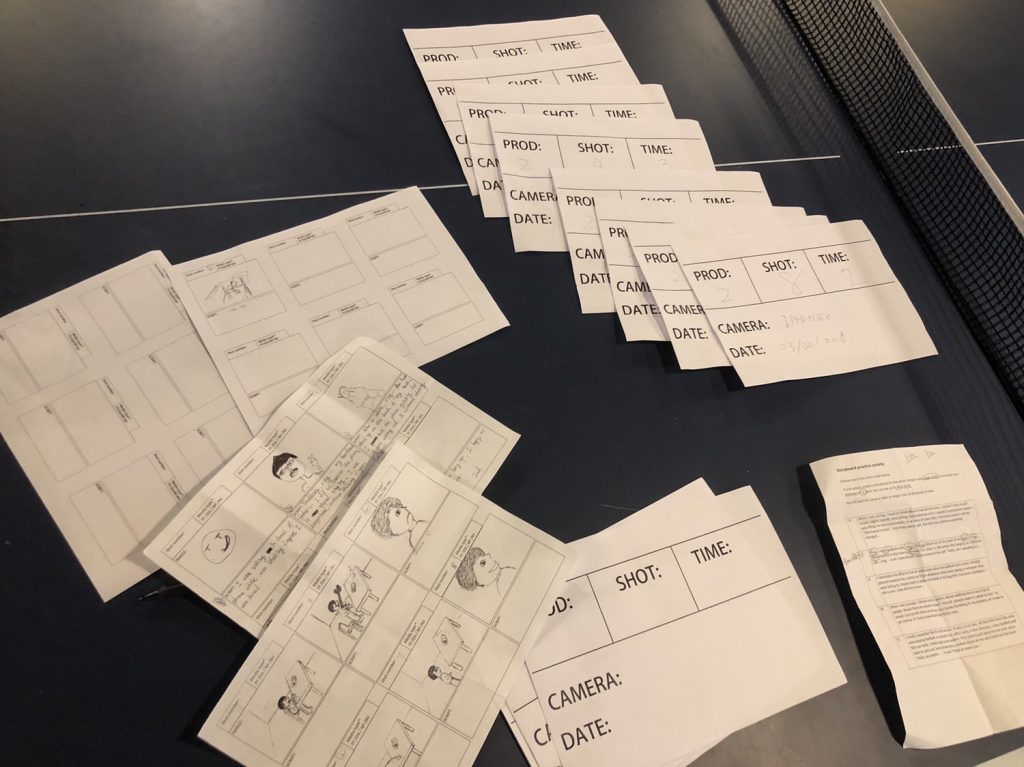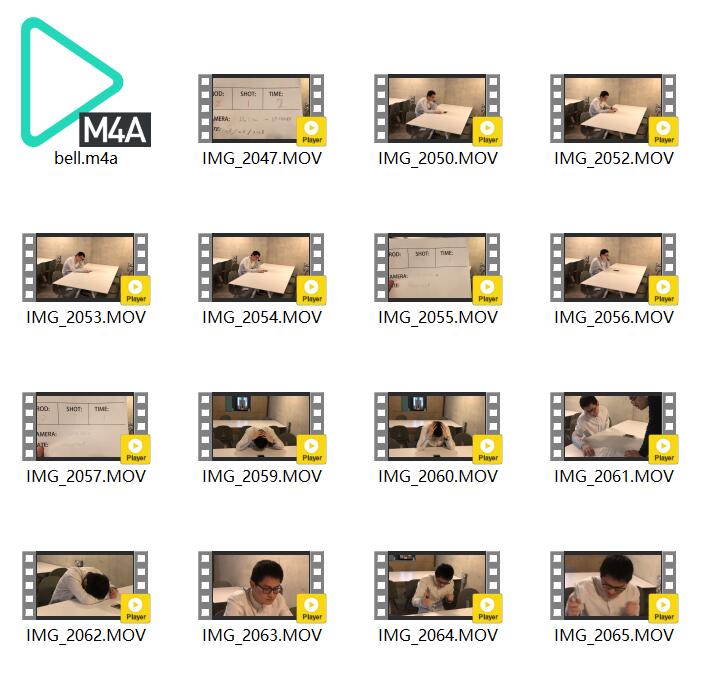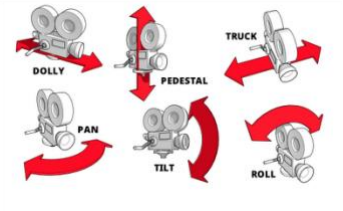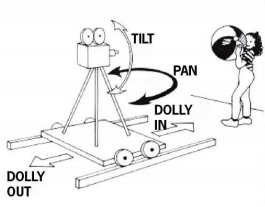Today, Simon have reviewed some useful techniques to help us making a better story. Our group chosen Slow-motion and presented by tossing a coin. This short video aimed to show a student’s anxiety before he starts to study.
Here is my final video:
The sound effect of coin tossing is called “Crash Metal Plate Big Room”, and the background music is called “Impromptu in Blue”. They are both came from Youtube Audio Library. As you can listen, I had reversed the coin tossing’s effect when it has falling back to his hand. It made the coin’s tossing more vivid.
When I published this video and replay several times, I found that the times of head turn maybe too excessive. I will avoid this problem next time.
Elements: