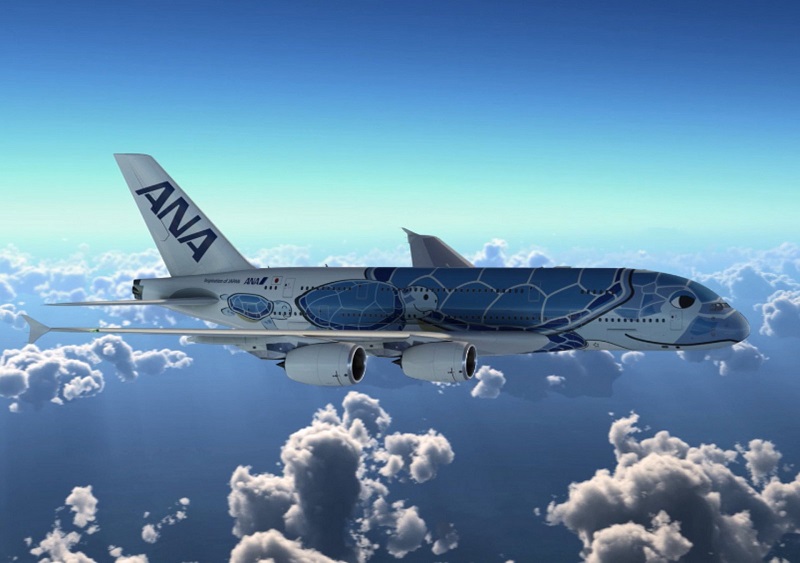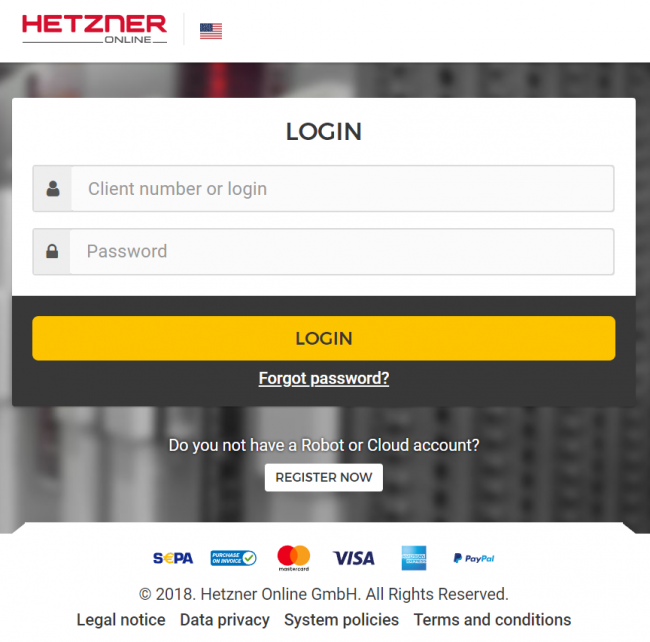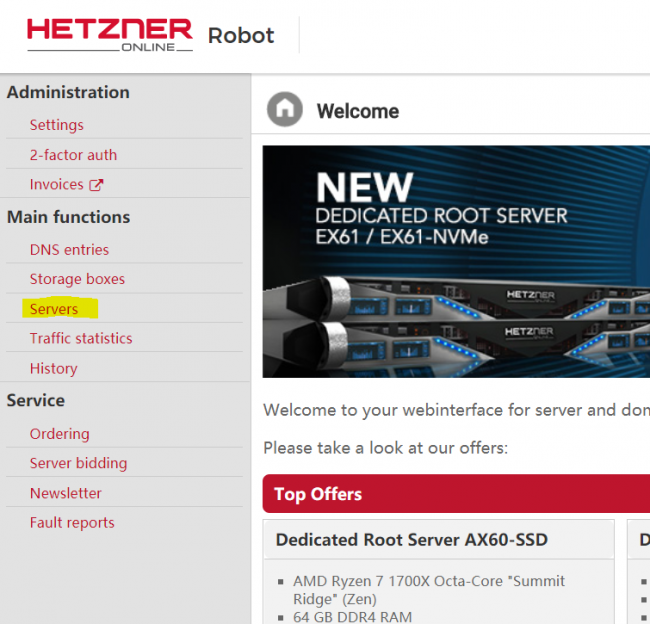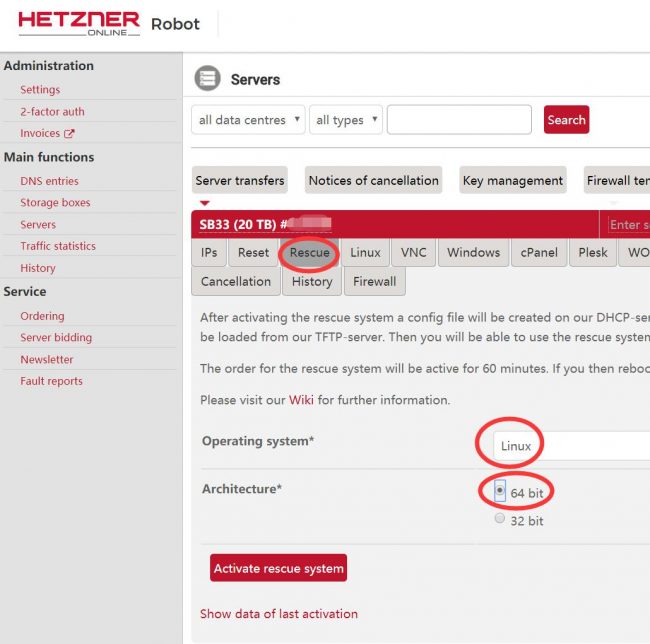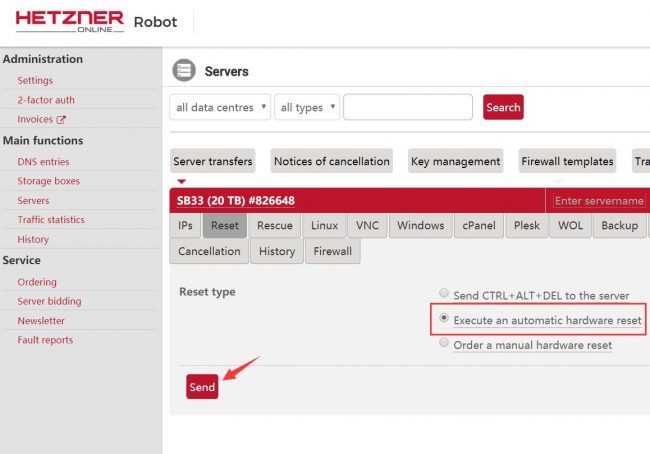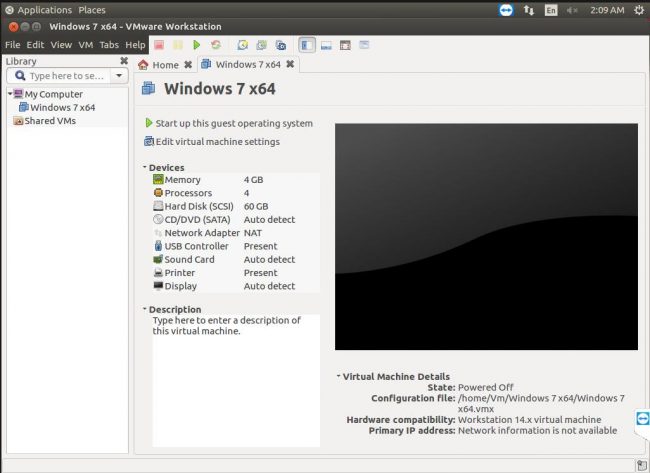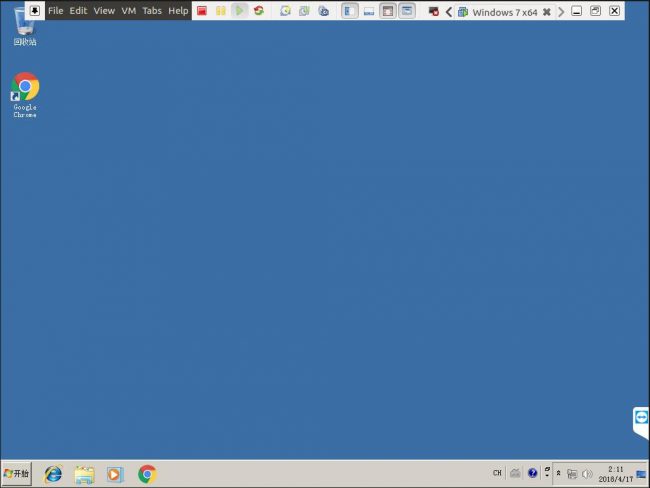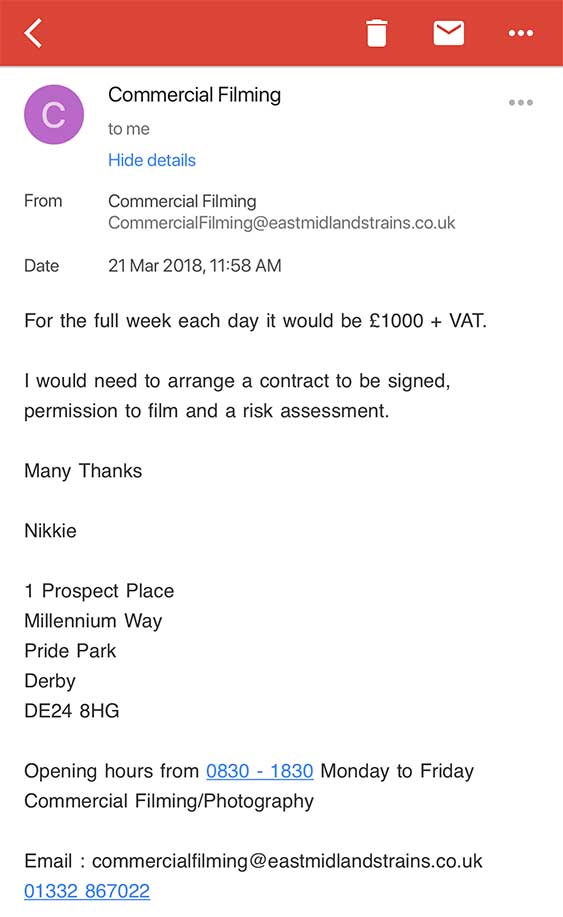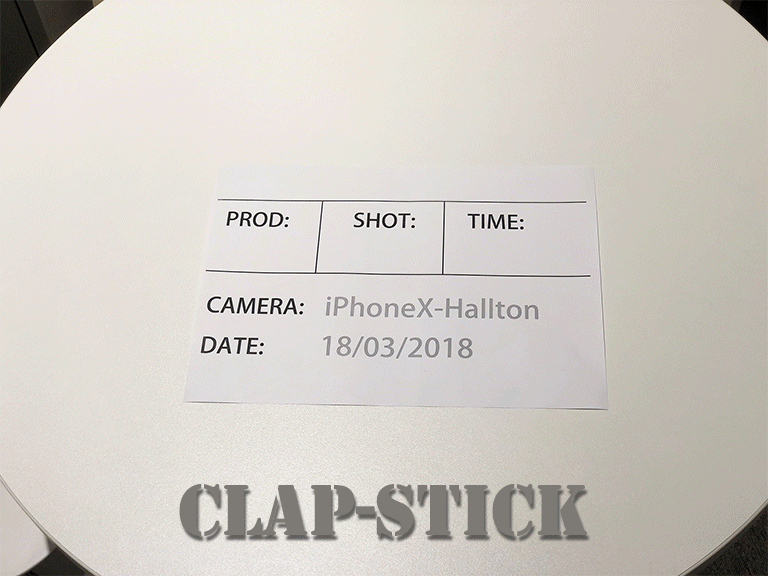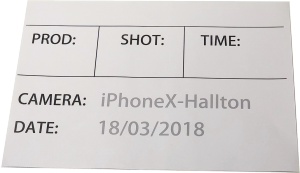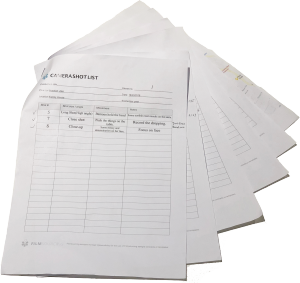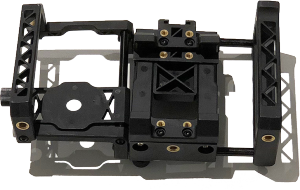Because of the train’s issue, I have changed some part of my scripts.
Here is my final scripts:
Final Scripts
It was two years ago when she left her hometown stepping into this strange land. She did not even believe that she could hold on for so long, however, when she looking back, her heart is very mixed feelings.
She did not do well in her studies, one day, in order to shake off her past, she made up her mind and made her way. The story begins with the red brick railway station…
(Full shot of the railway station)
(A train came into the station)
The station platforms noisy sound was in her ears. When she finally came down from the train (very ordinary dressing), there was less excitement on her face, but the earnestness and determination did not change (close-up, more melancholy). She looked carefully at the instructions in the station, and went smoothly out of the way. Her slight figure gradually disappeared into the crowd. What will be waiting for her?
Change:
When she joins class, she was always alone in the corner, until that day…
When she met her, it was so natural, maybe, she has been yearned for someone talk to her all the time…
That day, she finally smiled.
They study together, eat together and even touring together.
The sorrow of the past does not seem to exist at all, no trace was seen on her face.
(soundtrack friendship)
She met her best friend and felt the warmth, they were together all the time, and she felt that life was full of hope again.
Once again standing in front of the railway station, is already one year later. Her dressing has become fashionable. She needs go to another city to continue her study, although she does not willing to depart with her friend, but the convenience of the communication will not let them feel the distance. So, she is looking forward more on the anticipation of the future and reunion in one day.
Message:
Life maybe beat you, but as long as there is tomorrow, you should not give up.
The loss of family love can make a person hard to recover, but the sincerity of friendship can also make a person shining again.
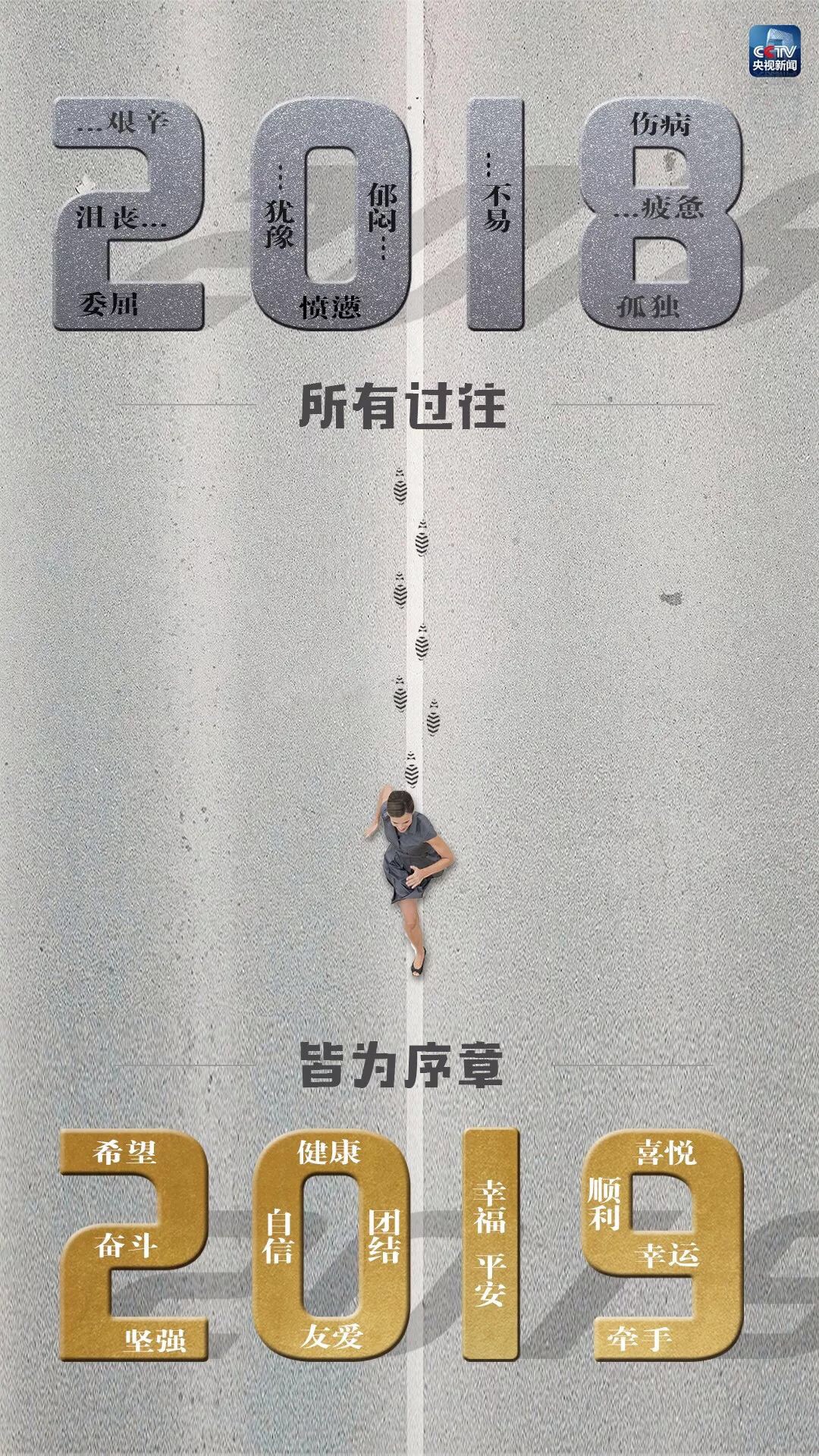 To appreciating what you have,
To appreciating what you have,